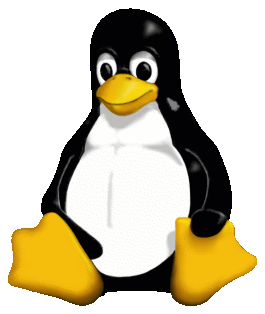
Once you have installed the ZLM-Agent, your machine will automatically receive any enhancements that are made to SLED or to its associated software packages (eg OpenOffice). As the ZLM server is located on campus it means that Linux users can keep their machines updated without having to use up costly Internet bandwidth.
Configure ZENworks Linux Management
Install the ZLM-Agent on your system
- You must have Linux SLED 10 installed
- Ensure that the following packages and their dependencies are installed (If these packages are not installed, install them before continuing):
- cabextract
- gconf
- To mount the ZLM-Agent.iso and run the installation, do the following in a terminal window:
- Type mkdir /media/tmp and press Enter.
- Type mount -t nfs srvslszlm001.uct.ac.za:/mirror/rpm/zlm_agent /media/tmp. and press Enter.
- Type cd /media/tmp. and press Enter.
- Type ./zlm-install. and press Enter.
- Enter srvslszlm001.uct.ac.za when prompted for the ZENworks Server address input.
- Type one of the following keys:
- sled10_32 (for a 32 bit PCs using SLED 10 without service pack one)
- sled10_64 (for a 64 bit PCs using SLED 10 without service pack one)
- sled10sp1_32 (for a 32 bit PCs using SLED 10 with service pack one)
- sled10sp1_64 (for a 64 bit PCs using SLED 10 with service pack one)
NOTE:
- Alternatively, you can register a blank key or create your own key. You will need super-user (su) or root rights for your desktop to create a new group.
- If you include all the patch groups (keys) you will need a fairly large /boot partition for all the optional kernel and boot time patches.
