Secure your home's wireless router from vulnerabilities and threats
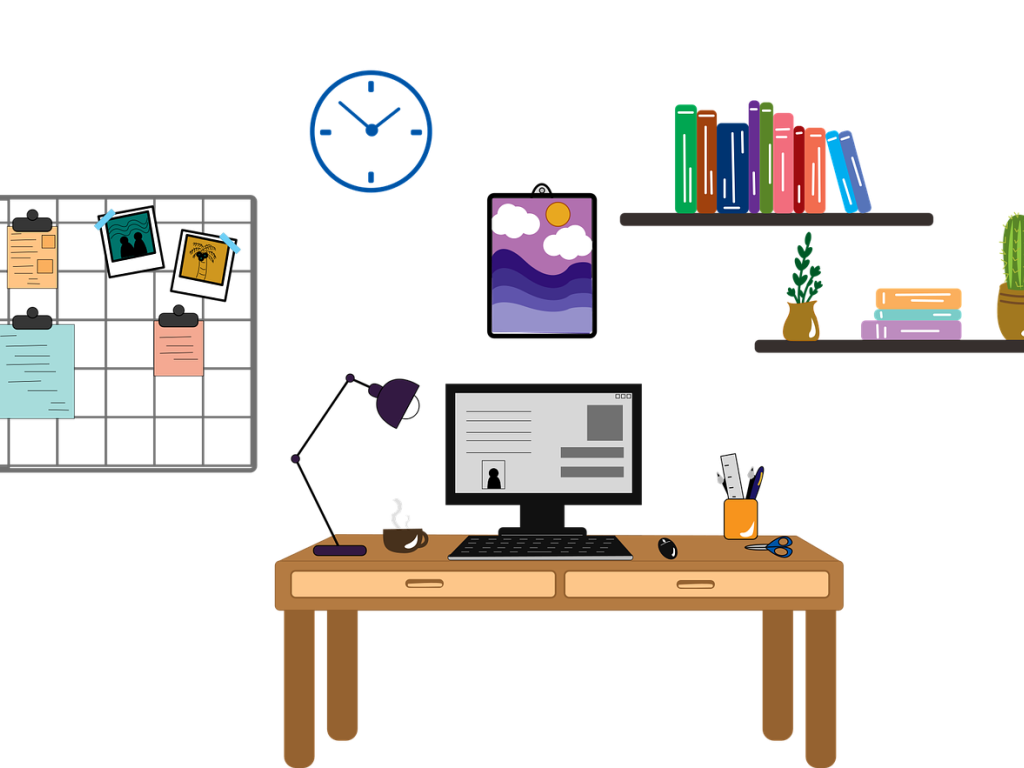
Over the past few months there has been a significant increase in threats and risks related to home routers, which provides wireless access. Is it therefore important that everyone, especially those who are working and studying remotely, remain vigilant and take proactive measures to safeguard your home wireless network.
Potentials risks
Cybercriminals use various methods to access your home routers, which serve as the gateway to your digital world. They can gain unauthorised access to your network, compromising its integrity and confidentiality or even intercepting your data. They can achieve access through various means including
- default or weak administrative credentials (administrative passwords)
- exploiting known vulnerabilities in router’s firmware or software
- tampering with router configurations or the actual hardware
- phishing attacks where they trick you into revealing sensitive information like login credentials or router access details
It is therefore important that you have the necessary security measures in place to protect your network.
Recommendations to keep your home router safe
- Regularly update router firmware to patch known vulnerabilities.
- Change default administrative credentials to strong, unique passwords.
- Enable encryption protocols such as WPA2 or WPA3 for wireless networks, and set a strong password phrase.
- Disable remote management access.
- Consider installing a special security solution (e.g. antiviruses, Intrusion Detection Systems) that can help protect your home network and all connected devices.
- Avoid buying second-hand smart appliances, including home routers, as these can pose a security risk. Previous owners may have tampered with the firmware, potentially enabling remote attackers to control your smart home.
- Don’t share serial numbers, IP addresses, or other sensitive information regarding your home router and other devices on social networks.
- Patch your router and always stay informed about firmware updates from your manufacturer, and apply them promptly.
- Outdated routers may no longer be receiving security updates, leaving them vulnerable to exploitation. Check for end-of-life support by visiting the manufacturer's website or consulting the router's documentation.
Remember these general security tips
- Always check that your device’s operating system (i.e., Windows, Apple, Linux, or Android) and software is updated with the latest available updates and security patches.
- Regularly review your devices to identify software applications (including browsers) and uninstall those that you no longer use.
- Install anti-virus on all your devices and keep it up to date.
- Scan your devices regularly.
- View our remote access safety guide for more ways to stay cybersafe.
